Exploring the Best PDF Reader Software: Making Your Reading Experience Seamless
Introduction
In today's digital era, PDF documents have become an integral part of our lives. From work-related materials to e-books and important forms, PDFs offer a versatile solution for sharing and accessing information. However, to enhance your reading experience and unlock the full potential of PDFs, you need reliable and efficient PDF reader software. In this article, we will explore the top PDF reader software options available, ensuring you find the best fit for your needs.
- Top-rated PDF software for document management
- Best PDF software for editing and annotating
- Secure and reliable PDF software for sensitive data
- Efficient PDF software with OCR capabilities
- User-friendly PDF software for seamless file conversion
1. Adobe Acrobat Reader DC:
Undoubtedly, Adobe Acrobat Reader DC stands as the most widely-used and trusted PDF reader software. It offers an extensive range of features, including the ability to view, annotate, and sign PDF documents. With seamless integration across multiple platforms and an intuitive user interface, Acrobat Reader DC is a go-to choice for both personal and professional use.
2. Foxit Reader:
A popular alternative to Adobe Acrobat, Foxit Reader is known for its lightweight design yet robust set of features. It offers an array of tools like annotation capabilities, form filling, and document signing. Foxit Reader boasts excellent compatibility across different operating systems and provides efficient security features to protect your PDF files.
3. Nitro PDF Reader:
Nitro PDF Reader is widely recognized for its powerful editing capabilities. It allows users to not only view and annotate PDFs but also edit and create PDF files seamlessly. Its user-friendly interface and comprehensive collaboration tools make it a compelling choice for individuals and businesses alike.
4. Sumatra PDF:
If you prioritize simplicity and fast performance, Sumatra PDF will serve your needs exceptionally well. This lightweight open-source PDF reader offers quick loading times and focuses solely on providing essential features, making it an ideal option for those seeking a no-frills approach to PDF reading.
5. PDF-XChange Editor:
PDF-XChange Editor is renowned for its robust editing capabilities in addition to standard PDF reading features. With this software, users can mark up PDFs, add comments, and even edit text and images within the document. It offers a plethora of advanced options that are particularly useful for professionals working with PDFs regularly.
6. Final words:
Selecting the best PDF reader software ultimately depends on your specific requirements and preferences. Adobe Acrobat Reader DC, with its comprehensive set of features, remains the go-to choice for many users. However, alternative options like Foxit Reader, Nitro PDF Reader, Sumatra PDF, and PDF-XChange Editor present compelling propositions and cater to different needs.
Before making a choice, consider factors such as functionality, ease of use, security features, and compatibility with your operating system. By selecting the PDF reader software that aligns with your needs, you can efficiently manage, annotate, and interact with PDF documents, enhancing your overall reading experience.
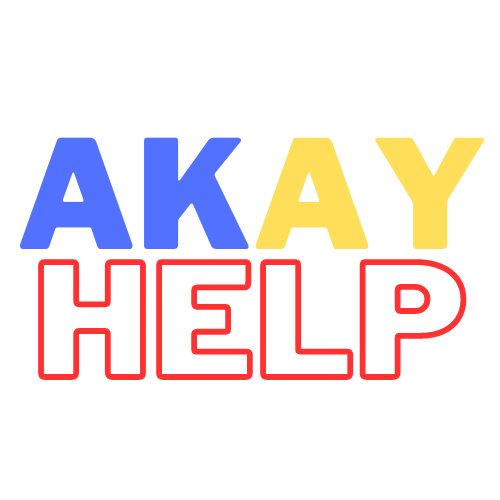

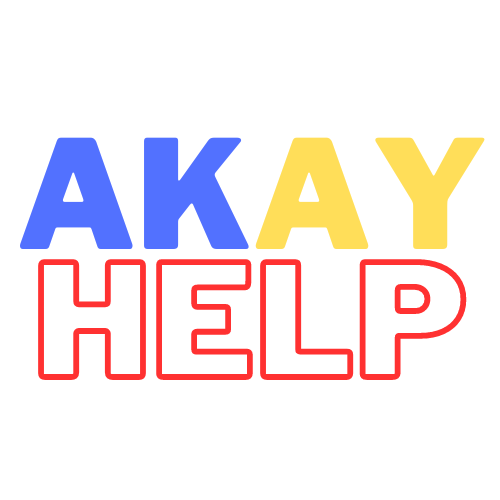









.png)
