Here's a step-by-step guide on how to uninstall an app on an iPhone
1. Locate the app you want to uninstall on your iPhone's home screen.
2. Tap and hold your finger on the app icon until it starts wiggling, and an "X" symbol appears on the top-left corner of the app icon.
3. Tap on the "X" symbol. A pop-up window will appear, asking you to confirm the deletion.
4. If the app is removable, tap on the "Delete" option in the pop-up window. Some pre-installed apps or system apps cannot be uninstalled.
5. Once you tap on "Delete," the app will be uninstalled from your iPhone and its associated data will be removed.
6. Press the home button or swipe up from the bottom (for iPhone models without a home button) to stop the apps from wiggling and return to the normal home screen.
Please note that this guide may vary slightly depending on your iPhone's iOS version.
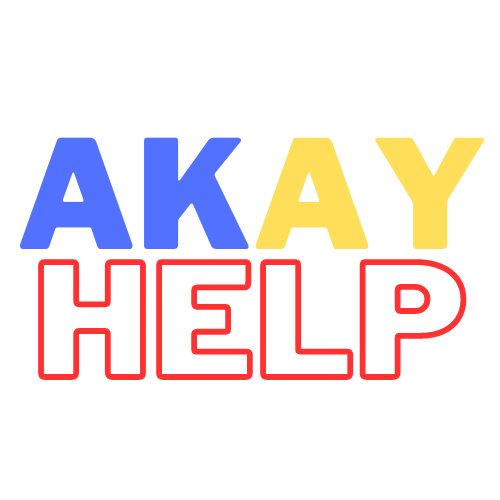

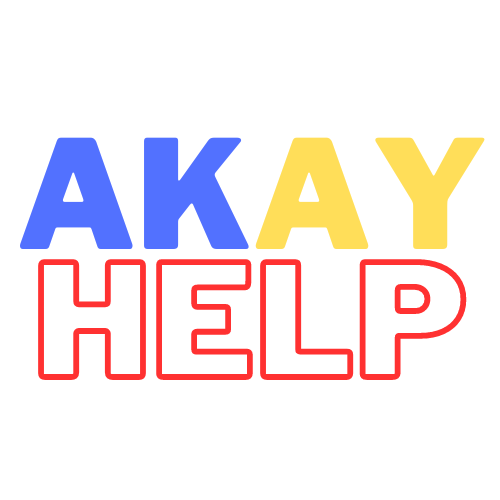

.png)








